Feature Change
The Data Warehouse Entity dimension Currency field has been changed from a text input field to a drop-down selection, based on currency codes created in the Currency Dimension.
In the Entity dimension overview page, double-click on any Currency field cell to access the drop-down and select the desired currency code.
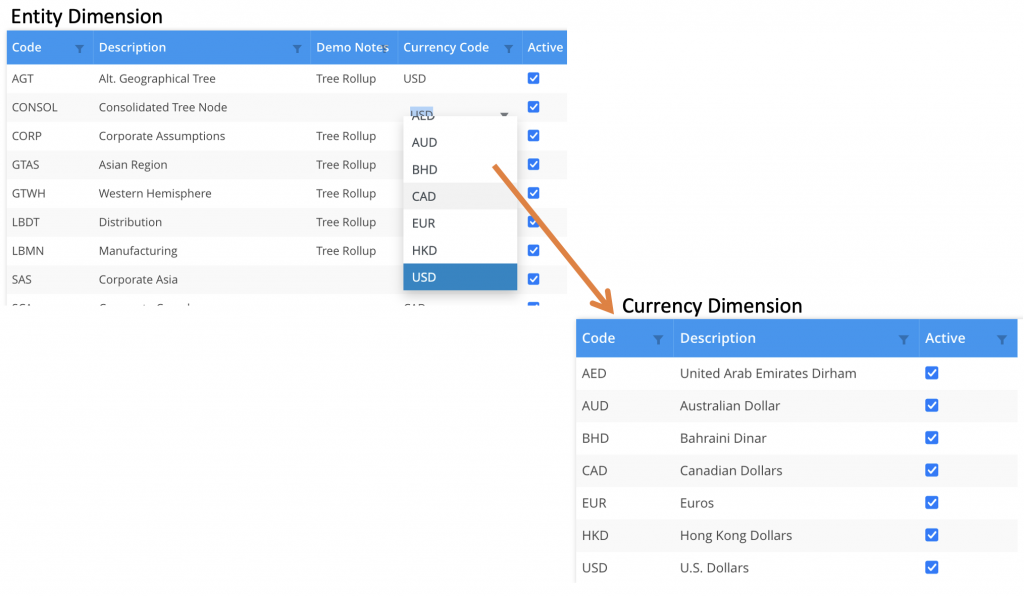
Fixes & Enhancements this month
General Portal & Data Warehouse
- Data Access permissions shows the underlying attribute name instead of the associated dimension in the header section.
- Allows for selecting a period to base the Period filter on
- Adds an option “Based on” option under pre-defined period filters to select the period that the period function should be based on rather than the current period.
- Data Job notifications for scheduled jobs that were manually run by the user were showing the times in UTC instead of the selected regional time zone.
- Currency rates are not displayed when the Entity dimension is empty.
Reporting and Input Templates
- Performance improvements to the template rendering engine.
- Issue with large expansions producing incorrect reports.
- Expanding groups in Report Archive was not working.
- Storage of foreign characters was not working.
- After a change to how templates are rendered, the following period functions were not included in last month’s release. These functions are added back in:
ALL2YFor,All3YFor,RBC12M,RF36MandRFC12M.
Input Flow
- Input Flow was not sorting templates on name.
- Input Flow’s “Complete Iterations” text was being cut off.
- Input Flow displaying an “Edit in Report Designer” if the user navigated between specific applications.
- Fixes Input Flow’s presentation of ranges
- Rather than displaying all of the values (e.g. 1,2,3,4), Input Flow will now display them as a range (1:4).
Ad Hoc Reporting
- In some time zone’s the date field caused application issues.
- After setting access permissions for roles, Ad Hoc Reporting would cache the permissions and did not update when changes were made to the permissions of a role.
- Improved performance when loading the modules and dimension fields.
- Regional date formats were not inheriting the selected language.
- Period filters were not refreshing when collapsed.
- Period start and end dates were shifting by one day back causing an incorrect period range.
- Date filters were not reverting correctly.
- A date filter should be added when a date field is added to the report.
- The application would crash in some cases when the user clicks cancel while opening a new report.
- Removed access to integrations and connections unless the user has access to multiple companies.
QuickStart
- Updated existing Reporting & Planning templates for D365 Business Central and Finance QuickStart customers.
Stay tuned for more Solver updates in the future. For any issues, contact Solver Support at: support.solverglobal.com