New Features
We are very excited to announce Ad Hoc Reporting. Ad Hoc Reporting, brings all Reporting users an intuitive experience, to quickly explore your data.
Ad Hoc Reporting offers the following in our first release:
- Easily select the module, attributes, measures, and dimensions to build a report
- User security is inherited, ensuring the users see only the data they have access to
- Save Ad Hoc reports, saving you time from having to recreate Ad Hoc reports each time
- Filtering and Grouping capabilities
- Data formatting including:
- Currency symbol
- Number of decimal places
- Number of Rows
- Export to Excel and copy and past to Excel
- Auto-refresh capabilities upon making changes to the Ad Hoc report
- Pivot (transpose) the data
- Create simple charts based on selected data
- Charts can be exported as an image
- Access to Ad Hoc Reporting via User/Role permissions
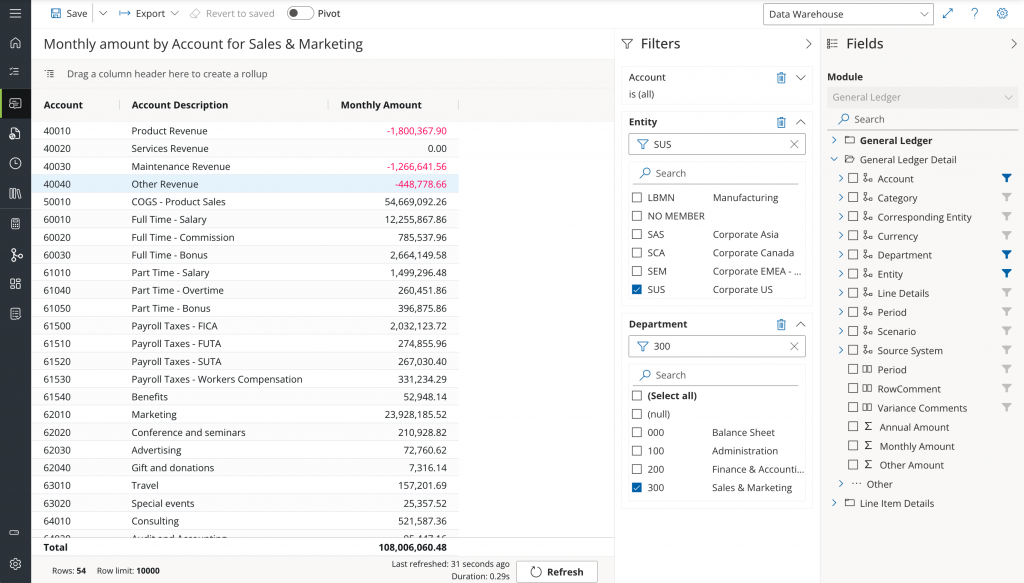
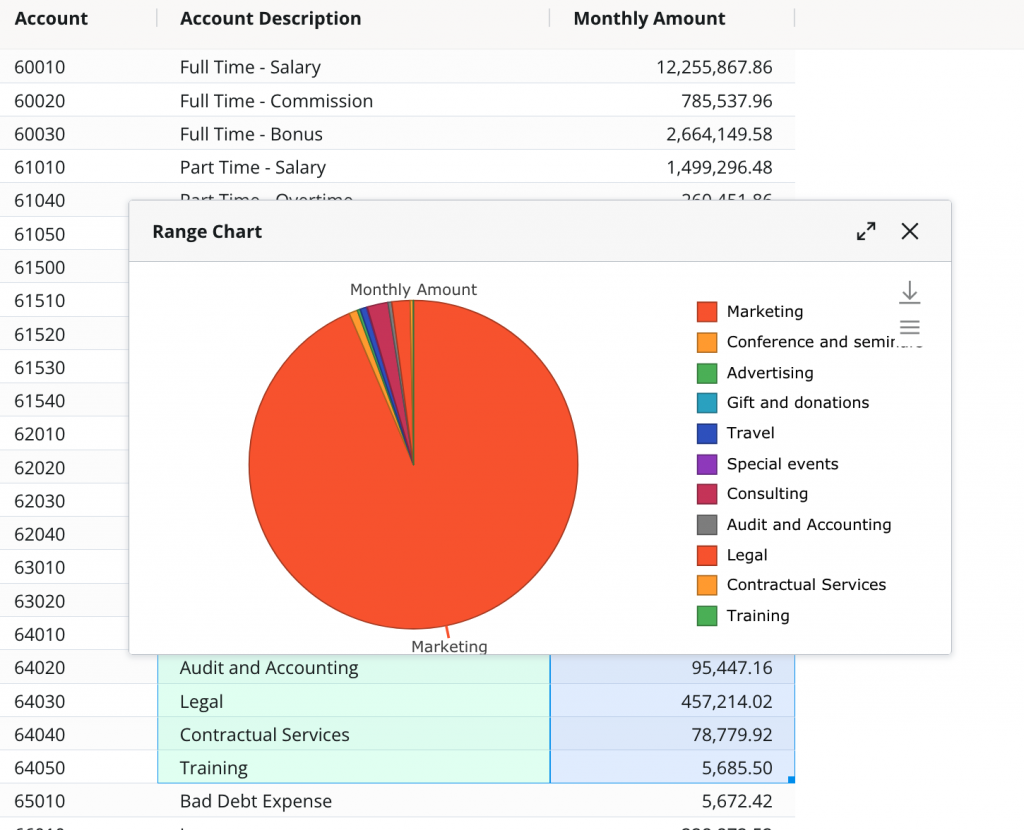
To enable this new feature an Administrator can set the new permission for users and roles:
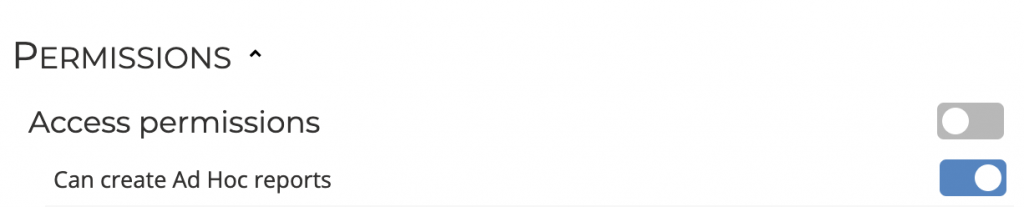
Read more here: https://support.solverglobal.com/hc/en-us/articles/4408168925076-Solver-Cloud-Ad-Hoc-Reporting
Watch a full training session on the Solver Academy here: https://learn.solvertraining.com/solver-cloud-update-october-2021
Fixes & Enhancements this month
General Data Warehouse Updates
- Date-times the Data Warehouse has displayed some dates/times in local time and others in UTC. In order to standardize the format, dates-times will be rendered in the browser based on UTC (Coordinated Universal Time). Date-times imported into the Warehouse should be saved as UTC so that the correct time will show currently in all regions of the world, based on your browser settings.
- When importing a Rule that fails to properly load, no error message showed to indicate an error occurred. This update will activate an error message in the lower right of the screen with the error message.
- Changing the language to English (Australian) resulted in dropping the decimal in numbers in the Data Warehouse.
- Customizing the Quarter Prefix label when configuring the Periods within the Data Warehouse, reverted to the default.
- Importing a Rule incorrectly showed the Last Modified date format.
- When editing Module and Dimension attributes the pop-up window header was incorrectly referencing the wrong section of the screen.
- When using Data Explorer to filter data based on a boolean True/False, the filter was case sensitive and did not properly filter the records unless the case was matched. This update sets the filter to case insensitive.
- External API fails when a dimension uses a single quote. The result was data failed to load into Power BI/Tableau. This update resolves the single quote error.
- Monthly Rates on the Currency menu showed the fiscal period label instead of the calendar label.
Process Manager
- Hyperlink box interface update to provide more space for a URL
QuickStart
- Updated existing Reporting templates
- Added two new Input Templates
- F210 – P&L Top-Down Driver Based Forecast
- F215 – P&L – Forecast Template
Stay tuned for more Solver updates in the future. For any issues, contact Solver Support at: support.solverglobal.com