This article details the new features, enhancements, and bug fixes found in the latest updated version of Solver’s On-Premise Private Host product. This guide documents all relevant changes to the application since the previous version of Private Host and is not a comprehensive list of all changes made since the first version of Solver’s Private Host.
For a list of changes from earlier versions of Private Host, please reference the corresponding release notes for that version found on the Solver Support site.
Who Should Read This
This article contains both technical and product feature information for Private Host. It is recommended that all users of the Solver Private Host implementation review this article to understand the new features and changes introduced by this new version of Solver Private Host.
Software Download
Please request a copy of the installer by submitting a ticket via support.solverglobal.com.
System Requirements, Installations, and Upgrades
This version of Private Host requires SQL 2017 for the SolverDW database. Please discuss with your IT prior to performing this upgrade.
Please reference the Solver Private Host Installation Guide before installing or upgrading to this version of Private Host. The upgrade involves database changes to the below list of Solver Databases and backups of these databases (names may be different for your implementation) must be taken prior to performing the upgrade.
- Solver_Repository
- SolverDW
- Solver_Scheduler
Additionally, this release requires an upgrade to Service Fabric. Please take a snapshot of your Services server prior to performing the Service Fabric upgrade.
There is a recommended upgrade of the Report Degner application for all end users. Users will be prompted to install the latest version upon opening a report in Excel. More information can be found by accessing the Report Designer knowledge-based article.
Upgrades should be done during a planned maintenance period. The time it takes to perform the upgrade, assuming there are no issues, will be dependent on the infrastructure allocated to the above machines. Please reference our installation guide for information on installing and upgrading your Private Host install.
Solver Support and/or your partner can assist in these installation tasks. Please contact Solver (support.solverglobal.com) or your partner for more information. For more information on the set up of Private Host contact support or view our knowledge-based article, Getting Started with Private Host.
Data Warehouse
The following are highlighted, new features and enhancements in this version of Private Host.
One of the more important updates to the Data Warehouse is the Increase in number support for amount attributes. Previously the format was 28 digits with 16 to the right of the decimal. This has been changed to 29 digits with 12 to the right of the decimal and 17 to the left of the decimal in order to accommodate customers bringing in large transaction amounts. Existing amount attributes using the previous format have not been changed. New amount attributes created going forward will use the new format exclusively. This will allow the Solver application to support these numbers natively, whether coming from your ERP or during a currency conversion process as well as allow for a smoother Solver experience.
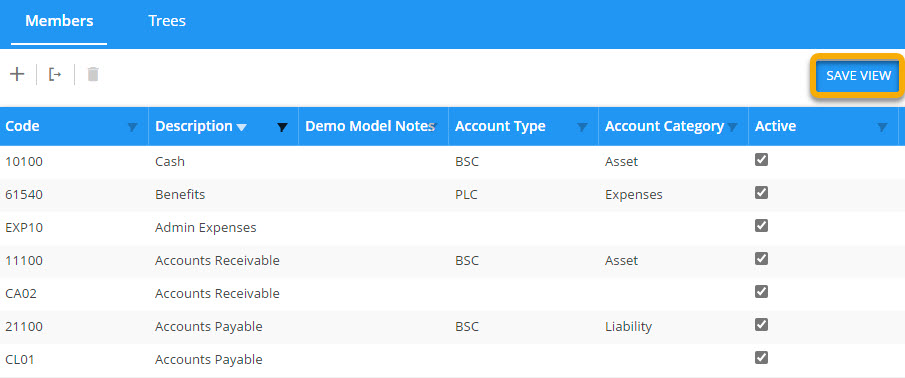
- A Save View button has been added to the dimension members screen that allows users to save the layout or filters being used when viewing their data before leaving the page.
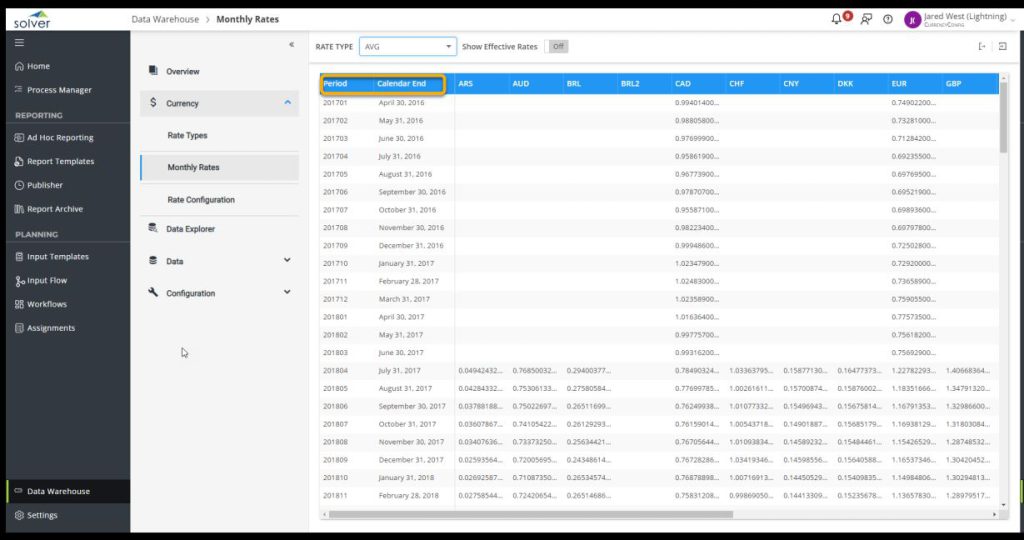
- The Monthly Rates page UI has been updated and has several additions including:
- The periods are now shown as a column instead of a row for optimized viewing.
- Currencies have been moved to the top of the chart.
- More than 12 periods per fiscal year are now able to be viewed to accommodate all fiscal calendars.
- A new column was added to display the calendar end dates that are matched to their assigned periods.

- A color-coded popup notification will now appear when manually running an integration that will let the user know if it is in progress (Purple), successful (Green), or fails (Red).
| Type | ID | Short Description |
| Task | URDEV-580 | Added UI improvements including extra screen space to the company selection menu when setting up an ERP connection. |
| Bug | PDWM-3069 | Fixes an issue where the visible instructions when logging into Acumatica instructed users to use their Acumatica URL instead of their password. |
| Story | PDWM-3064 | The ability to use automapping when building integrations is now available. This will only work if the source field names that are an exact match to Solver Data Warehouse field names. |
| Story | PDWM-3265 | Added the ability for users to close and save a custom expression within the expression builder tool without attempting to validate it. |
| Epic | PDWM-2911 | Increased the number support for amount attributes, the new format is 29 digits with 12 to the right of the decimal and 17 to the left of the decimal. We have seen a large number of customers bringing in large transaction amounts and this change will allow the Solver application to support these numbers natively, whether coming from your ERP or during a currency conversion process. Existing amount attributes using the format 28 digits with 16 to the right of the decimal have not been changed. New amount attributes created going forward will use the new format exclusively. |
| Story | PDWM-2961 | Improved translations of French and Danish in the Data Warehouse. |
| Story | PDWM-3014 | Improved the layout of the Dimension Members page and added the ability to adjust column order, column widths, and column filters. Additionally, a Save View button has been added to the dimension members screen that allows users to save the layout or filters being used when viewing their data before leaving the page. |
| Story | PDWM-3083 | A color-coded popup notification will now appear when manually running an integration that will let the user know if it is in progress (Yellow), successful (Green), or fails (Red). |
| Story | PDWM-3120 | Added new filters to the Monthly Rates table that allows users to view their data by period. |
| Story | PDWM-3121 | User experience updates to the Jobs page in the Data Warehouse. |
| Story | PDWM-3144 | User Interface updates to the Data Warehouse including new indicators to show which tab is currently selected. |
| Story | PDWM-3178 | User interface updates to the Data Warehouse including more space on the integrations, rules, and jobs pages. |
| Story | PDWM-3179 | Added new formatting to the job creation screen to allow for longer integration name labels. |
| Story | PDWM-3208 | Added user experience and design improvements to the Currency page. |
| Task | PDWM-2956 | Added a notification to alert users to an invalid rate type naming convention due to exceeding 15 digits. |
| Task | PDWM-3074 | Added the ability for the Task mapping validation tool to verify that target fields exist as a source. |
| Task | PDWM-3118 | Added the ability to select multiple currencies when filtering the monthly rates page. |
| Task | PDWM-3125 | Removed the ability to sort the column by selecting the currency header in the monthly rates table due to UI changes in the table. |
| Bug | PDWM-2125 | The sort order of Currency codes on the monthly rates page is now sorted alphabetically. |
| Bug | PDWM-3015 | Adds character limits to Module names. |
| Bug | PDWM-3017 | Module System fields and custom field labels now have a character limit of 128. |
| Bug | PDWM-3020 | Dimension names now have a character limit of 128. |
| Bug | PDWM-3027 | Module Tree names now have a 50-character limit. Module Tree Descriptions now have a character limit of 200. |
| Bug | PDWM-3030 | The edit button is no longer hidden by long Target Names. |
| Bug | PDWM-3031 | Fixes an issue where entering over 103 characters when creating a field level would cause an error. |
| Bug | PDWM-3034 | Character limits are now displayed for fields and labels around the Data Warehouse. |
| Bug | PDWM-3042 | Jobs with a schedule can now be edited. |
| Bug | PDWM-3137 | Fixes an issue where Dimension Filters would stop working when displaying over 50k rows. |
| Bug | PDWM-3093 | Fixes an issue where some Tree text fields were being disabled when the entered text did not match the autocompleted text. |
| Bug | PDWM-3143 | Fixes an issue that allowed users to paste text and overwrite the Code field on the Dimension Members page. |
| Bug | PDWM-3147 | Fixes an issue where the monthly rates screen was only able to accept 6 decimal points (Now accepts up to 16). |
| Bug | PDWM-3180 | Fixes an issue where rearranging the order of the steps within a job would not retain the proper order as selected by the user. |
| Epic | PDWM-1992 | Removed the ability for users to type labels that go beyond the character limit across the DW. |
| Bug | PDWM 2966 | Fixes an authentication issue that can occur with D365 Business Central integrations that are copied and use Azure Active Directory. |
| Bug | PDWM-3073 | The Monthly Rates page UI has been updated and has several additions including: The periods are now shown as a column instead of a row for optimized viewing. Currencies have been moved to the top of the chart. More than 12 periods per fiscal year are now able to be viewed to accommodate all fiscal calendars. A new column was added to display the calendar end dates that are matched to their assigned periods. |
| Bug | PDWM- 3025 | Fixes an issue where the character count of names of integrations and tasks were not being validated. |
| Bug | PDWM- 3032 | Fixes an issue where tree names were able to be saved as blank. |
| Bug | PDWM- 3046 | Fixes an issue with integration mapping where previewing would fail if there is an invalid expression being mapped. |
| Bug | PDWM- 3081 | Fixes an issue where users were not receiving an error message when filtering the module schema configuration screen to deselect a module with necessary data. |
| Bug | PDWM- 3152 | Fixes an issue where pasted values in the currency table were not saving to the database. |
| Bug | PDWM- 3196 | Added an updated error message to be displayed when clicking on the preview target link when there is an error in the expression on the mapping screen. |
| Bug | PDWM- 3202 | Fixes an issue where users were unable to delete multiple values at the same time even when selecting multiple fields on the Dimension Members page. |
| Story | PDWM- 3129 | Added extra space to DW tables to enhance the viewing experience. |
| Task | PDWM- 3040 | Fixes an issue where Task Name was lost when users were configuring an integration. |
| Bug | PDWM-3200 | Fixes an issue where some custom notification email address settings would not be used for Data Warehouse notifications. |
Planning
The following are highlighted, new features and enhancements in this version of Private Host.
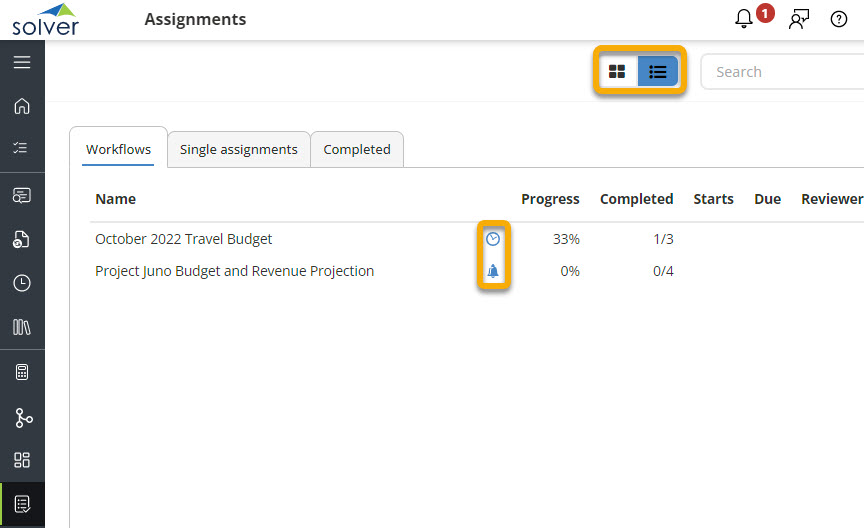
- Added the ability to switch from a card view to a list view when displaying Assignments using the icons at the top of the page.
- New status icons have been introduced to the Assignment page: the clock icon, which indicates that an assignment is under review, and the bell icon, which indicates that an assignment is ready to be worked on.
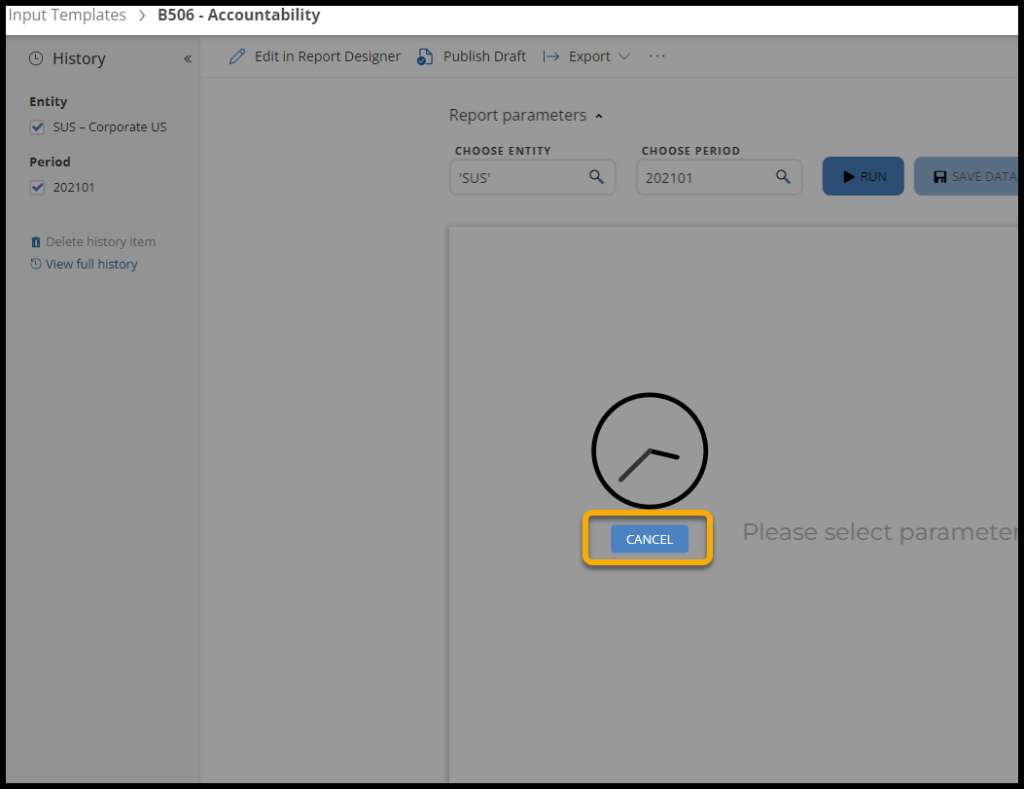
- Added an option to cancel the loading process of opening the prior execution of a budget template in Assignments and Input Templates. This can be very useful in cases where your prior execution takes time to open.
Added multiple enhancements to Workflow including:
- Under the Workflow’s Status view, Workflow will now display a filtered user’s assignment even if it is under review or awaiting approval.
- Workflow will now use tabs to separate workflows based on their current state (Published, Draft, or Completed) and display a progress bar.

- Workflow start and end dates will now support the selection of the time and time zone by the user.
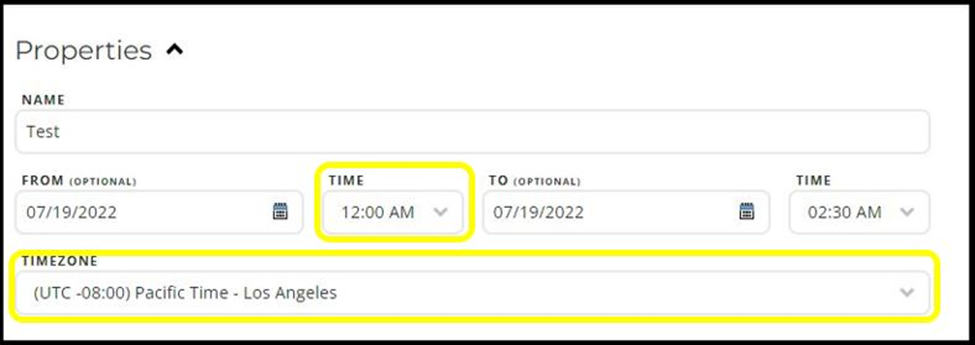
- Workflow will now display the total number of in-progress assignments and completed assignments directly in the list view.
- If a user is not the owner of the workflow, there will not be a Republish button under the view menu.
- Users will no longer be able to click the Run or Save Data buttons while a report is running in Assignments.
| Type | ID | Short Description |
| Task | URDEV-639 | Added the ability for users to view their assignments as a list with details about the assignment. |
| Task | URDEV-635 | Renamed the status description of workflows from New to Not Started, To Review to Awaiting Review, and To Approve to Awaiting Approval. |
| Task | URDEV-645 | Fixes an issue with transferring ownership of Workflows affecting the ownership of the user assignments within that Workflow. |
| Task | URDEV-618 | Fixes an issue that users were encountering while attempting to publish a workflow that previously had an error, the publish button would not be available. |
| Task | URDEV-601 | Workflow configuration was added to allow Reviewers and Approvers to save data. The workflow creator can choose whether or not to allow the Reviewers and Approvers to save data. |
| Task | URDEV-566 | Fixes an issue where users were still able to edit reports assigned to them after the reviewer had already completed the workflow. |
| Task | URDEV-552 | Added the ability for multiple users to save data in an input flow while another save is in progress. |
| Task | URDEV-551 | Workflow start and end dates will now support the selection of the time and time zone by the user. |
| Task | URDEV-546 | Improved handling of large iteration counts in Input Flows. |
| Story | URDEV-636 | Assignments can now show a rejected status if the approver on the assignment has rejected the submission. Once the assigned user reopens the assignment, the assignment’s status is then changed to in progress. |
| Story | URDEV-388 | Added the ability for users to group budget parameters based on the templates selected for the Input Flow. |
| Story | URDEV-376 | Added a pop-up notification when deleting a budget template to let users know if further steps are needed to remove the template from the Input Flow or Workflow. |
| Bug | URDEV-642 | Added a due date to the list view of assignments due in the future. |
| Bug | URDEV-647 | Fixes an issue with the “Only start new flow execution if data is stored in the first template” flag preventing other extra flows to be triggered that shouldn’t have been. |
| Bug | URDEV-637 | Fixes an issue where users were able to publish to Workflows that they do not own. |
| Bug | URDEV-612 | Fixes an issue where the Select All button would select all items in a user’s archive list regardless of any filters used or search results being displayed. |
| Task | URDEV-557 | Added an option to cancel the loading process of opening the prior execution of a budget template in Assignments and Input Templates. This can be very useful in cases where your prior execution takes time to open. |
| Bug | URDEV-673 | Fixes an issue where Assignments were unable to be opened in card view. |
Portal
The following are highlighted, new features and enhancements in this version of Private Host.
| Type | ID | Short Description |
| Bug | URDEV-685 | Fixes an issue where the login screen would not properly load for Chrome users due to updating Chrome to version 108. |
| Story | PDWM-3050 | The text on the left-hand side panel navigation now matches the user’s selected language. |
| Story | PDWM-3051 | The text on the breadcrumbs navigation now matches the user’s selected language. |
| Task | PDWM-2979 | Added improved and more detailed error messages. |
| Bug | URDEV-649 | Added the option for users to run in Report Designer from the report template viewer before the report is ran. |
| Bug | URDEV-599 | Role names are now sorted alphabetically everywhere. |
| Bug | URDEV-159 | Fixes an issue in the portal where filters were not populating as they were in Excel. Filters will now function as expected on Reporting and Input templates. Note: for input templates, users may need to disable the protect non-input cells setting in Report Designer. |
| Story | PDWM- 2985 | Breadcrumbs have been added to allow for easy navigation back to previous pages. |
| Task | PDWM- 2939 | Fixes an issue where duplicate dates would display on a calendar. |
| Bug | URDEV-614 | Fixes an issue where the report parameters would not wrap to the next line when using many parameters, and the Run button was difficult to see due to shrinking. |
Administrative
The following are highlighted, new features and enhancements in this version of Private Host.
| Type | ID | Short Description |
| Task | URDEV-638 | Added more clarity to licensing details. |
| Task | URDEV-568 | Added the ability for admin users to update license keys in situations where the automated license update does not work. |
| Task | URDEV-340 | Infrastructure enhancements. |
| Story | URDEV-634 | Improved translations of error messages across the application for validation error notifications. |
| Story | PDWM-2975 | Added more detailed license information for data warehouse licenses. |
| Bug | URDEV-701 | Fixes an issue where attempting to rename a tenant would produce a long URL that would lead to an error message. Reminder: In order to make customer name changes, please contact sales. |
| Bug | PDWM- 2765 | Fixes an issue where the email notification would display a blank instead of the tenant name. |
Reporting
The following are highlighted, new features and enhancements in this version of Private Host.
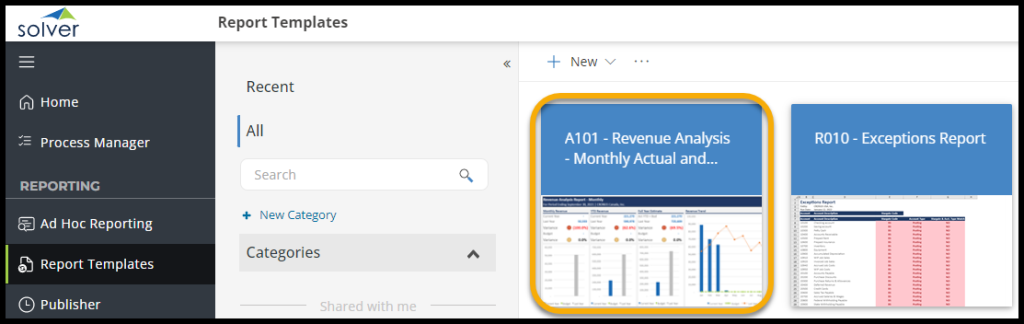
- Added the ability for the application to generate thumbnails to preview reports with graphs and charts.
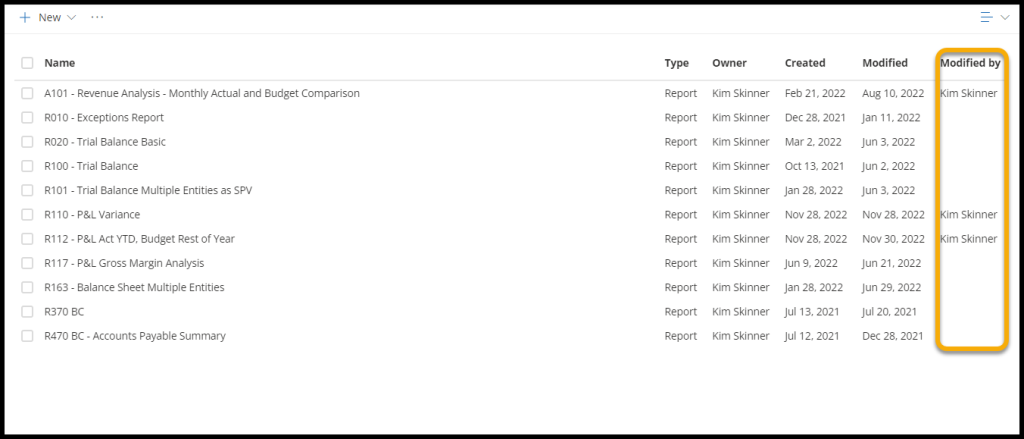
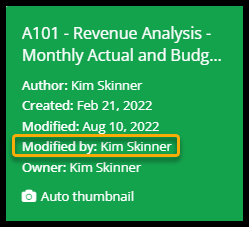
- Added functionality to Report and Input Templates to display the name of the user who last modified the template. This can be found as a column in the list view and on the back of the card in the card view. Existing templates will not be affected by this change until they are modified.
| Type | ID | Short Description |
| Task | URDEV-737 | Added improved error messages to identify incorrect formulas within cells in Report Designer. |
| Task | URDEV-736 | Fixes an issue where leaving the name of a Sheet Per Value sheet blank would crash Report Designer. |
| Task | URDEV-610 | Added the ability to cancel Drilldown or Drill-to requests via a new cancel button. |
| Task | URDEV-609 | Fixes an issue in Report Templates where, if the user clicks on the menu button twice, the page automatically changes to a list view. |
| Story | URDEV-679 | Added functionality to Report and Input Templates to display the name of the user who last modified the template. This can be found as a column in the list view and on the back of the card in the card view. Existing templates will not be affected by this change until they are modified. |
| Story | URDEV-671 | Added improved performance to report rendering services under certain circumstances. |
| Bug | URDEV-585 | Fixes Report Template exports that unintentionally include hidden sheets. Existing reports will need to be run to trigger the change. |
| Bug | URDEV-404 | Fixes an issue where large reporting groupings (~60k) can result in incorrect data results. |
| Bug | URDEV-651 | Fixes issues where users are unable to store data if a tab’s name is longer than 31 characters. Now up to 50 characters are supported. (Report Designer update required) |
| Bug | URDEV-615 | Fixes an issue in Report Templates where if the user clicks on the menu button twice the page automatically changes to a list view. |
| Bug | URDEV-249 | Fixes an issue where pasting a percentage into a template would result in an error when trying to save the edited template. |
| Bug | URDEV-126 | Fixes an issue in Excel where the center across selection formatting tool was not properly aligning headings to the center of the column. |
| Bug | URDEV-125 | Fixes issues where users are unable to store data if a tab’s name is longer than 31 characters. Now up to 50 characters are supported. (Report Designer update required) |
| Bug | URDEV-650 | Added the ability for Publisher recipients to receive a PDF file instead of an Excel file. Users may only choose one option (Excel or PDF) per Publisher subscription. Users cannot configure their Publisher subscription to export to one filter type for one recipient and another file type to another recipient of the same Publisher subscription. |
Technical Details
The below table details specific version numbers found in this version of Private Host. Should you see a mismatch in version numbers, you may need to reinstall that component of Solver Private Host.
| Feature | Prior Version # | Updated | Current Version # |
| Portal | 5.2.41209 | Yes | 5.2.60505 |
| Report Designer | 5.2.40917 | Yes (optional) | 5.2.40312 |
| Service Fabric – SolverFabricConnection | 1.0.41 | Yes | 0.0.34 |
| Service Fabric – SolverFabric.SignalR | 1.0.46 | Yes | 1.0.47 |
| Service Fabric – SolverFabric.Scheduler | 1.0.85 | Yes | 1.0.87 |
| Service Fabric – SolverFabric.Rule | 1.0.39 | Yes | 1.0.41 |
| Service Fabric – SolverFabric.Notification | 1.0.25 | Yes | 0.0.50 |
| Service Fabric – SolverFabric.JobLogger | 1.0.37 | Yes | 1.0.39 |
| Service Fabric – SolverFabric.JobDispatcher | 1.0.92 | Yes | 1.0.94 |
| Service Fabric – SolverFabric.Integration | 1.0.109 | Yes | 1.0.113 |
Stay tuned for more Solver updates in the future. For any issues, contact Solver Support at: support.solverglobal.com