This article details some common terminology that may be used when talking about the Solver product.
| Terminology | Description | Screenshot/Additional Info |
|---|---|---|
| A Solver product allows you to connect supported source systems to the Solver. | The “parent” to all tenants that your organization has purchased. | |
| Tenant | An “environment” that consists of data and reports. A company can have multiple tenants (ex: dev and prod) that fall under one Customer. | 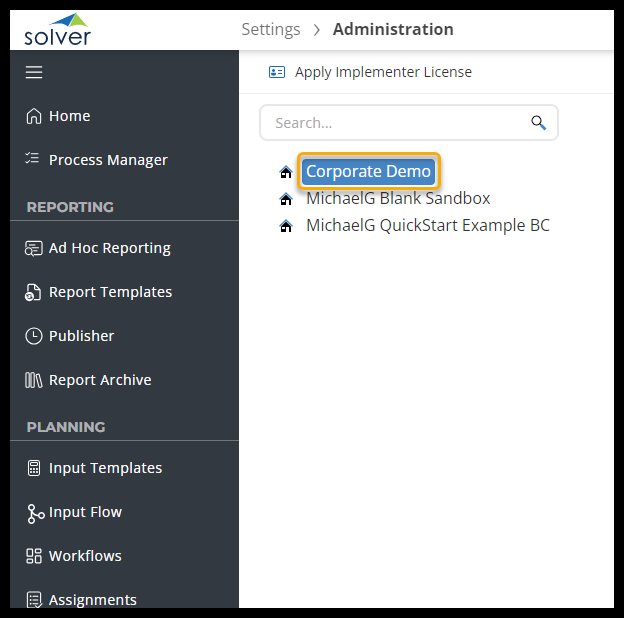 |
| DW | Acronym of Data Warehouse. Can refer to the Data Warehouse menu or the SQL database. | |
| DWM | Acronym of Data Warehouse Manager. | Front-end application that allows users to customize and view database schema. Users can customize modules, dimensions, attributes, run business rules, query transactions, as well as confirm data storage and actual data integrity. In 4.x, this is a standalone on-premise application. In 5.0 Cloud or 5.0 Private Host, this feature is available on the web tenant. |
| RD | Acronym for Report Designer. | |
| Reporting | The act of reporting off transactional numbers. This can be running a report in RD or running a report in the web interface. | |
| Cloud | Reference to the Solver Cloud Environment. | |
| PH | Acronym for Private Host. | |
| 5x | Another terminology for Cloud OR Private Host. | |
| Report | An unexecuted Solver Report that can be run to produce financial numbers | |
| Integration Package | Integration packages create a link from the source system database to what is viewed in Report Designer and the numbers that come into the application. Sometimes referred to as “meta” or “meta data” | Reference this article on Integration packages |
| Integrations | The process of loading data from a source ERP system into Solver. Solver > Data Warehouse > Integrations SQL Server Integration Services (SSIS) is another common integration method | |
| Connectors | Transactional information is stored in the DW or ERP and available in Report Designer for reporting. | Getting Started Guides found here. |
| Budget Template | A Report that can save data back to the Solver database. Also referred to as Input Templates or Planning Templates. | |
| Modules | Integration packages create a link from the source system database to what is viewed in Report Designer and the numbers that come into the application. Sometimes referred to as “meta” or “metadata” | |
| Factset | A specific set of transactional information. Multiple fact sets can be grouped into one Module. (This is set by Solver and cannot be modified.) | |
| Dimension | A property of the transactional data that will never change. Created in the DW and available for Reporting. | |
| Design Mode | Within RD, being on the Design Tab. Modifications can be made to the template while in this mode. | |
| Run Mode | Within RD, being on the Run tab. The report can be run from this mode. | |
| Execution Time | The amount of time it takes to run a report while the Cancel button is still active. | |
| Rendering Time | The time from after the Cancel button becomes inactive to when the report completes. | |
| Report Execution Time | The total time it takes to run a report, Execution + Rendering Time. | |
| Portal | The cloud-based, user-facing website that contains the Solver product. |